ant-customize-form
AntCustomizeForm
yarn publish AntCustomizeForm 1:安装 npm install ant-customize-form 或者 yarn add ant-customize-form 2:开箱即用,支持所有的 ant 组件属性 基本的使用
Content
- exampl1:show 表单联动
- exampl2:col 分列
- exampl3:rowNum 分列
- 1:AntCustomizeForm 介绍
- 2:组件类型
- 3:formBaseConfig 的基本配置
- 4:formItemConfig 的基本配置
- 5 show:表单联动的介绍
AntCustomizeForm 介绍
- 表单类型
- 支持复杂的表单联动控制
- 支持自定义组件
- 所有的组件都是基于 antd 表单组件,也支持自定义的组件
- 支持多列的情况的表单
##基本配置
space?:表单要分成几列 Space间距分
col?:表单要分成几列,默认值1列 栅格分
formProps:对应form的属性
formItemOption: @Form.item 的基本配置
const formParan = {
col: 2,//space
formProps:formBaseConfig,
formItemOption:formItemConfig,
customize: {
type1: <div>111</div> //字段key为typ1的自定义组件
},
formList: {
type6: <BindFeeForm form={formRef} /> //针对与Form.List的情况
}
}
组件类型
export enum ItemTypes {
TITLE = 'Title',
INPUT = 'Input',
SELECT = 'Select',
CASCADER = 'Cascader',
RADIO = 'Radio',
TEXTAREA = 'TextArea',
INPUTNUMBER = 'InputNumber',
CHECKBOX = "Checkbox",
UPLOAD = "Upload",
DRAGGER = "Dragger",
DATEPICKER = "DatePicker",
RANGEPICKER = 'RangePicker',
MOREITEM = 'MoreItem', //一个表单项支持多个输入框的
BUTTON = 'Button',
CUSTOMIZE = 'Customize' //自定义组件获取值
LIST = 'List' //Form.List 的情况单独做处理
}
formBaseConfig
相当 Form 的 props
formBaseConfig的基本配置注意事项,其他配置遵循 antd的form配置
const formBaseConfig = {
labelCol: { span: 6 },
wrapperCol: { span: 16 },
// formRef必填
form: formRef,
onValuesChange: (changedValues?: any, values?: unknown): void => {
console.log(changedValues, values, 1212132312);
},
//设置默认值
initialValues: {
ruleType: 1,
},
}
1: const [formRef] = Form.useForm() // 注意只能使用 formRef
2: formRef.setFields([{ name: 'name', value: 123 }, { name: 'read', value: 7878 }]) // 设置值的方法
3: formRef.setFieldsValue({ [key:string]:123 }, { [key:string]: 7878 }) // 设置值的方法
formItemConfig
## Form.item 的基本配置
itemProps:对应 antd 的 <Form.Item></Form.Item> 的的属性
type: 对应的当前使用的输入框类型 example Input Radio 等
children?:MoreItem子表单或者其他类型时的自定义文案,
col?: 24,新增配置
rowNum?:多少Form.Item为一行 example: rowNum:2;
typeProps:antd对应的输入框的配置属性 example: <Input {...typeProps}/>
typeProps:{ onChange: (val: { target: { value: SetStateAction<string> } }) => { //可以在onChange 设置其他表单的值
formRef.setFieldsValue({
type4: type4OptionsObj[val.target.value][0].value,
});
}};
show:是否展示当前表单项 show: () => {
return {
dependencies: ['type1'], //依赖对应
flag: formRef.getFieldValue('type1') === 'Apple' //展示的条件
}
}
const formItemConfig=[
// 阶段标题的配置
{ itemProps: { ...layout }, type: 'Title', children: '基础信息', rowNum: 1, typeProps: { level: 4 } }
]
show
自定义表单 show 属性的介绍——-也是支持复杂动态表单的控制显示
- 1:一个表单控制的情况 例子联动类型 1:
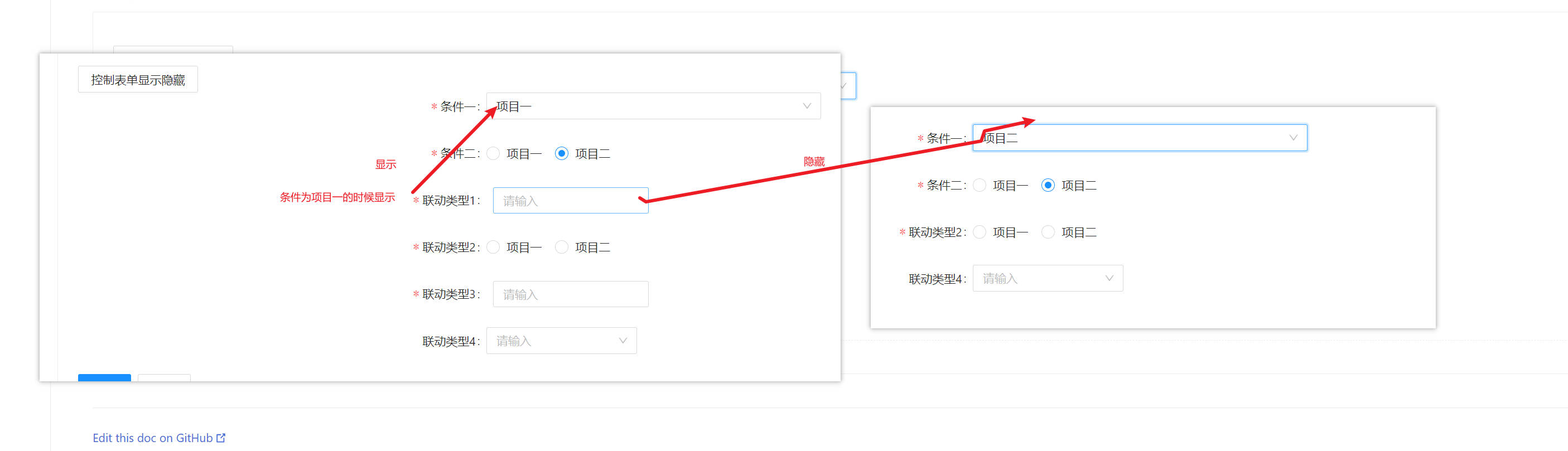
show: () => {
return {
dependencies: ['1'], //依赖项
flag: formRef.getFieldValue('1') === 1, //显示的条件
};
},
- 2:boolen 控制表单的情况 例子联动类型 2:
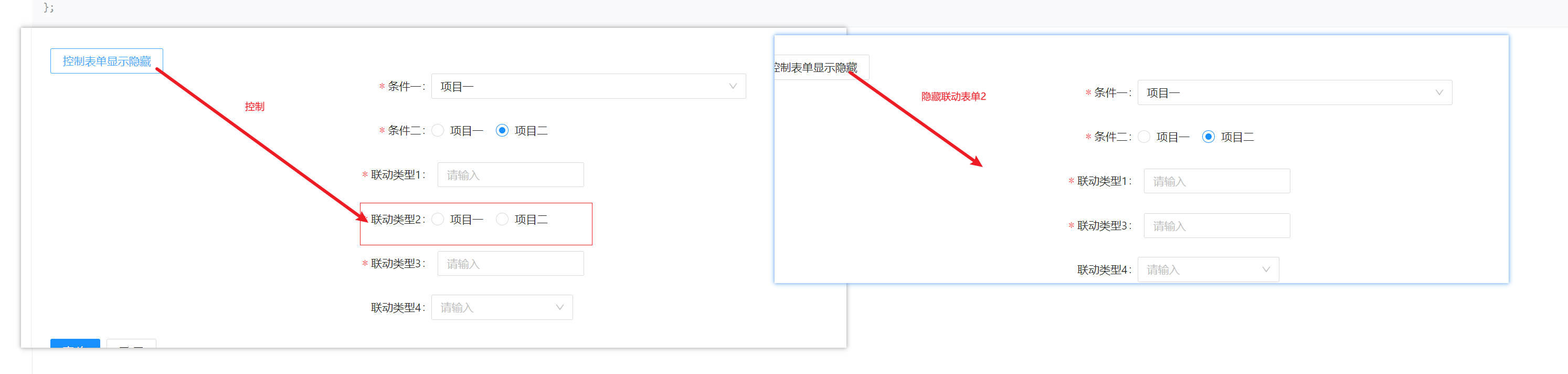
const [isShow, setIsShow] = useState(true);
show: isShow,
- 3:多个表单控制的情况 例子联动类型 3:
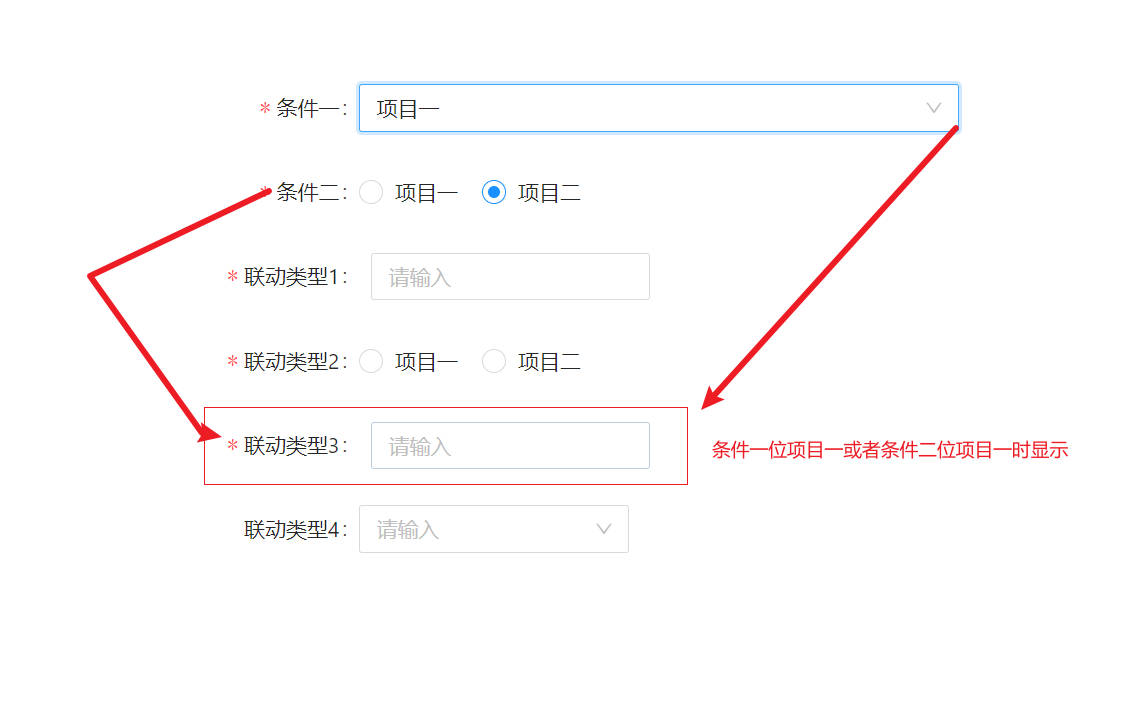
show: () => {
return {
dependencies: ['1', '2'], //依赖项
flag: formRef.getFieldValue('1') === 1 || formRef.getFieldValue('2') === 1, //显示的条件
};
};
- 4:子表单显隐控制的情况 例子联动类型 4:
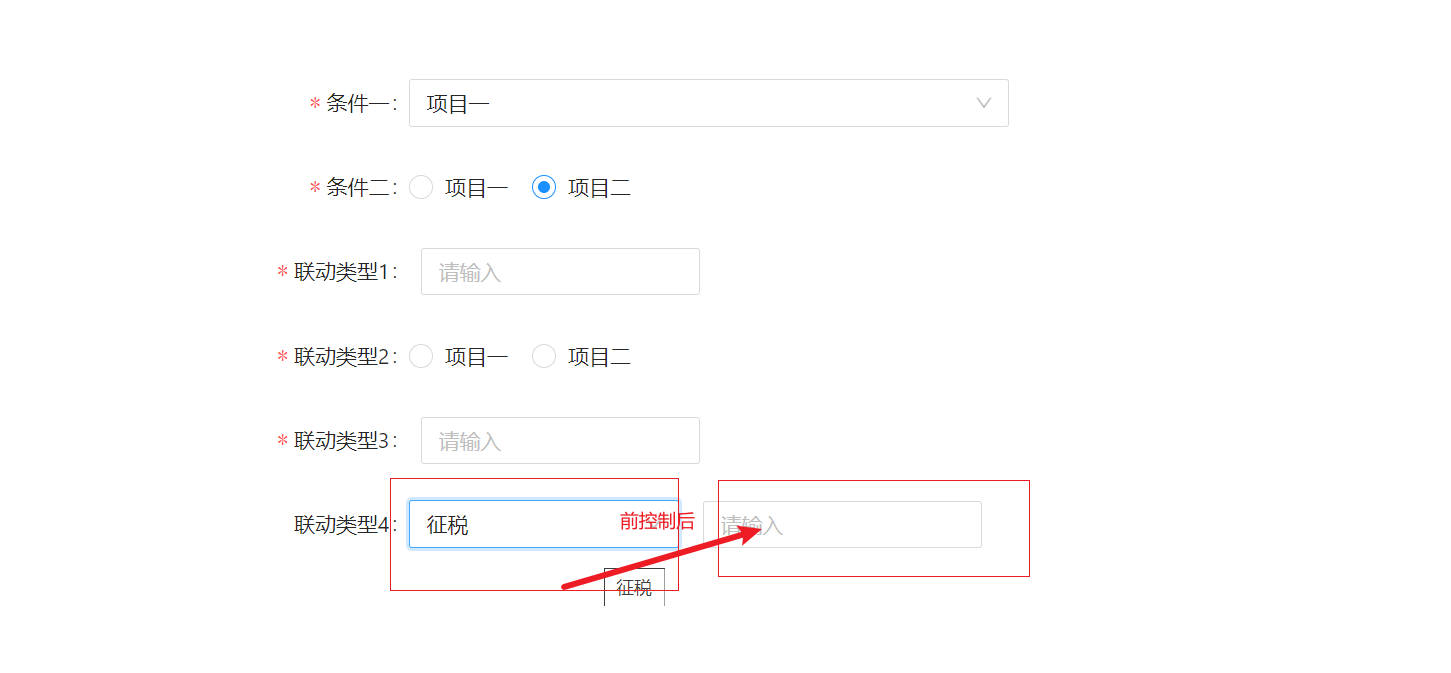
父表单:
show: () => {
return {
dependencies: ['taxRateType'], //嵌套表单的时候要把子表单的依赖写到父表单依赖中
flag: true, //显示的条件也可以与其他表单联动
};
};
children子表单:
show: () => {
return {
dependencies: ['taxRateType'], //依赖项
flag: formRef.getFieldValue('taxRateType') === 1, //显示的条件
};
};
- 5:其他表单控制 子表单显隐控制的情况 例子联动类型 5:
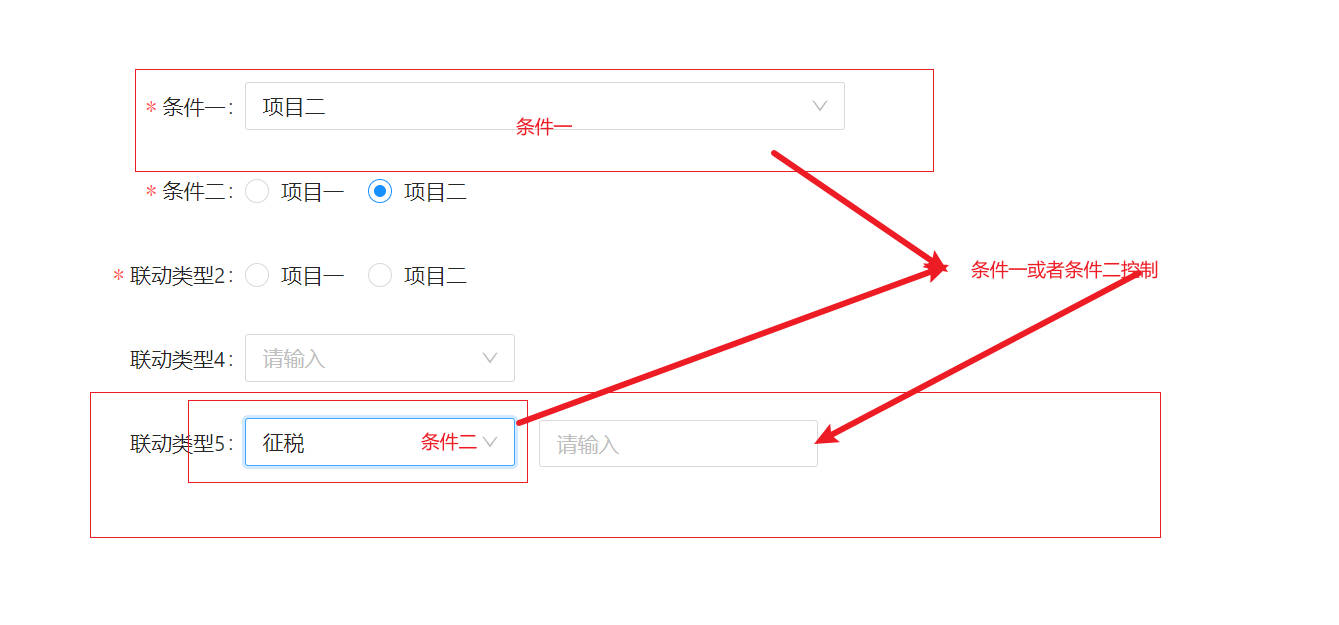
父表单:
show: () => {
return {
dependencies: ['taxRateType', '1'], //嵌套表单的时候要把子表单的依赖写到父表单依赖中
flag: true, //显示的条件也可以与其他表单联动
};
};
children子表单:
show: () => {
return {
dependencies: ['taxRateType'], //依赖项
flag: formRef.getFieldValue('1') === 1 || formRef.getFieldValue('2') === 1, //显示的条件
};
};
example1

###代码
import { CustomizeForm, ItemTypes, WFC } from 'ant-customize-form';
import { Button, Form } from 'antd';
import React, { useState } from 'react';
export default () => {
const [formRef] = Form.useForm();
const [isShow, setIsShow] = useState(true);
// 相当于Form的props
const formBaseConfig = {
labelCol: { span: 6 },
wrapperCol: { span: 16 },
form: formRef,
onValuesChange: (changedValues?: any, values?: unknown): void => {
console.log(changedValues, values, 1212132312);
},
initialValues: { 1: 1, 2: 2 },
};
// 可以在onChange里面设置其他表单的值
const formItemConfig = [
{
itemProps: { name: '1', label: '条件一', rules: [{ required: true }] },
type: ItemTypes.SELECT,
typeProps: {
placeholder: '请输入',
style: { width: 400 },
options: [
{ label: '项目一', value: 1 },
{ label: '项目二', value: 2 },
],
},
},
{
itemProps: { name: '2', label: '条件二', rules: [{ required: true }] },
type: ItemTypes.RADIO,
typeProps: {
placeholder: '请输入',
style: { width: 400 },
options: [
{ label: '项目一', value: 1 },
{ label: '项目二', value: 2 },
],
},
},
{
itemProps: { name: '3', label: '联动类型1', rules: [{ required: true }] },
type: ItemTypes.INPUT,
show: () => {
return {
dependencies: ['1'], //依赖项
flag: formRef.getFieldValue('1') === 1, //显示的条件
};
},
typeProps: {},
},
{
itemProps: { name: '4', label: '联动类型2', rules: [{ required: true }] },
type: ItemTypes.RADIO,
show: isShow,
typeProps: {
options: [
{ label: '项目一', value: 1 },
{ label: '项目二', value: 2 },
],
},
},
{
itemProps: { name: '5', label: '联动类型3', rules: [{ required: true }] },
type: ItemTypes.INPUT,
show: () => {
return {
dependencies: ['1', '2'], //依赖项
flag: formRef.getFieldValue('1') === 1 || formRef.getFieldValue('2') === 1, //显示的条件
};
},
typeProps: {},
},
{
itemProps: { label: '联动类型4' },
type: ItemTypes.MOREITEM,
show: () => {
return {
dependencies: ['taxRateType'], //嵌套表单的时候要把子表单的依赖写到父表单依赖中
flag: true, //显示的条件也可以与其他表单联动
};
},
children: [
{
itemProps: { name: 'taxRateType', rules: [{ required: true }] },
type: ItemTypes.SELECT,
typeProps: {
options: [
{ value: 1, label: '征税' },
{ value: 2, label: '免征' },
{ value: 3, label: '不征税' },
],
style: { width: 180 },
},
},
{
itemProps: { name: 'taxRate', rules: [{ required: true }] },
show: () => {
return {
dependencies: ['taxRateType'], //依赖项
flag: formRef.getFieldValue('taxRateType') === 1, //显示的条件
};
},
type: ItemTypes.INPUT,
typeProps: {},
},
],
typeProps: {},
},
{
itemProps: { label: '联动类型5' },
type: ItemTypes.MOREITEM,
show: () => {
return {
dependencies: ['taxRateType1', '1'], //嵌套表单的时候要把子表单的依赖写到父表单依赖中
flag: true, //显示的条件也可以与其他表单联动
};
},
children: [
{
itemProps: { name: 'taxRateType1', rules: [{ required: true }] },
type: ItemTypes.SELECT,
typeProps: {
options: [
{ value: 1, label: '征税' },
{ value: 2, label: '免征' },
{ value: 3, label: '不征税' },
],
style: { width: 180 },
},
},
{
itemProps: {
name: 'taxRate1',
rules: [{ required: true }],
labelCol: { span: 20, offset: 18 },
},
show: () => {
return {
dependencies: ['taxRateType1'], //依赖项
flag: formRef.getFieldValue('taxRateType1') === 1 || formRef.getFieldValue('1') === 1, //显示的条件
};
},
type: ItemTypes.INPUT,
typeProps: {},
},
],
typeProps: {},
},
{
itemProps: {},
type: ItemTypes.BUTTON,
typeProps: {
linkBtnText: 1111,
style: {
marginLeft: 300,
},
},
},
];
const formConfig = {
col: 1, //一行几列,支持多列的情况
formProps: formBaseConfig,
formItemOption: formItemConfig,
};
return (
<>
<Button
onClick={() => {
setIsShow(!isShow);
}}
>
控制表单显示隐藏
</Button>
<CustomizeForm {...formConfig} />
</>
);
};
example2
##通过 col 进行分列 
import { CustomizeForm, ItemTypes } from 'ant-customize-form';
import { Form } from 'antd';
import React from 'react';
export default () => {
const [formRef] = Form.useForm();
// 相当于Form的props
const formBaseConfig = {
labelCol: { span: 6 },
wrapperCol: { span: 16 },
form: formRef,
initialValues: {},
};
// 可以在onChange里面设置其他表单的值
const formItemConfig = [
{
itemProps: { name: '1', label: '表单1', rules: [{ required: true }] },
type: ItemTypes.INPUT,
},
{
itemProps: { name: '2', label: '表单2', rules: [{ required: true }] },
type: ItemTypes.INPUT,
},
{
itemProps: { name: '3', label: '表单3', rules: [{ required: true }] },
type: ItemTypes.INPUT,
},
{
itemProps: { name: '4', label: '表单4', rules: [{ required: true }] },
type: ItemTypes.INPUT,
},
{
itemProps: { name: '5', label: '表单5', rules: [{ required: true }] },
type: ItemTypes.RADIO,
typeProps: {
options: [
{ label: '项目一', value: 1 },
{ label: '项目二', value: 2 },
],
},
},
{
itemProps: { name: '6', label: '表单6', rules: [{ required: true }] },
type: ItemTypes.TIMEPICKER,
typeProps: {
firstText: 1111,
lastText: 2222,
},
},
{
itemProps: {},
type: ItemTypes.BUTTON,
},
];
const formConfig = {
col: 3, //一行几列,支持多列的情况
formProps: formBaseConfig,
formItemOption: formItemConfig,
};
return (
<>
<CustomizeForm {...formConfig} />
</>
);
};
example3
##通过 rowNum 属性的使用

import { CustomizeForm, ItemTypes } from 'ant-customize-form';
import { Form } from 'antd';
import React from 'react';
export default () => {
const [formRef] = Form.useForm();
// 相当于Form的props
const formBaseConfig = {
labelCol: { span: 6 },
wrapperCol: { span: 16 },
form: formRef,
initialValues: {},
};
// 可以在onChange里面设置其他表单的值
const formItemConfig = [
{
itemProps: { name: '1', label: '表单1', rules: [{ required: true }] },
rowNum: 1,
type: ItemTypes.INPUT,
},
{
itemProps: { name: '2', label: '表单2', rules: [{ required: true }] },
rowNum: 2,
type: ItemTypes.INPUT,
},
{
itemProps: { name: '3', label: '表单3', rules: [{ required: true }] },
type: ItemTypes.INPUT,
},
{
itemProps: { name: '4', label: '表单4', rules: [{ required: true }] },
type: ItemTypes.INPUT,
},
{
itemProps: { name: '5', label: '表单5', rules: [{ required: true }] },
type: ItemTypes.RADIO,
typeProps: {
options: [
{ label: '项目一', value: 1 },
{ label: '项目二', value: 2 },
],
},
},
{
itemProps: {},
type: ItemTypes.BUTTON,
},
];
const formConfig = {
col: 3, //一行几列,支持多列的情况
formProps: formBaseConfig,
formItemOption: formItemConfig,
};
return (
<>
<CustomizeForm {...formConfig} />
</>
);
};
example4
##通过 CUSTOMIZE 属性的使用
import { CustomizeForm, ItemTypes, WFC } from 'ant-customize-form';
import { Form, Input } from 'antd';
import React from 'react';
import { useContext, useEffect, useState } from 'react';
const Type1Customize = (props: { treeData: any; width: string; disabled: boolean }) => {
const { formProps, onChange: oldOnChange, value: deValue } = useContext(WFC) as any;
const { treeData, width, disabled } = props;
const [value, setValue] = useState<string>(deValue);
const onChange = (newValue: string) => {
oldOnChange(newValue); //最后的结果值通过onChange传给表单
setValue(newValue);
};
useEffect(() => {
setValue(deValue);
}, [deValue]);
return (
<div>
自定义 <Input onChange />
测试
</div>
);
};
export default () => {
const [formRef] = Form.useForm();
// 相当于Form的props
const formBaseConfig = {
labelCol: { span: 6 },
wrapperCol: { span: 16 },
form: formRef,
initialValues: {},
};
// 可以在onChange里面设置其他表单的值
const formItemConfig = [
{
itemProps: { name: 'type', label: '自定义组件', rules: [{ required: true }] },
type: ItemTypes.CUSTOMIZE,
},
{
itemProps: {},
type: ItemTypes.BUTTON,
},
];
const formConfig = {
col: 3, //一行几列,支持多列的情况
formProps: formBaseConfig,
formItemOption: formItemConfig,
customize: {
type: <Type1Customize />, //字段key为typ1的自定义组件
},
};
return (
<>
<CustomizeForm {...formConfig} />
</>
);
};